Microsoft has rolled out the Windows 11 23H2 Update, a significant milestone following the 22H2 version. This piece serves as your all-encompassing guide on the new features, enhancements, and the installation process for the Windows 11 23H2 update.
Official Announcement
In July 2023, Microsoft unveiled plans for their next feature update, Windows 11 23H2, set for a Q4 2023 release. Described as a modest step up from its predecessor, this update, initially codenamed Sun Valley 3 (SV3), will be distributed as a minor enablement package (eKB).
Insider Preview and Public Release
Prior to public availability, Microsoft conducted thorough testing of Windows 11 23H2 through the Dev and Canary channels of the Windows Insiders group. Now, the finalized version is ready for public download and installation.
What’s New in Windows 11 23H2
Enhanced User Experience
- Copilot for Windows: Integrating AI and Bing chat, this feature simplifies tasks and information retrieval, accessible via the Taskbar or
WIN+C. - Redesigned File Explorer: A modern overhaul with WinUI 3, featuring a revamped homepage and navigation pane, and enriched details pane.
Taskbar and Start Menu Innovations
- Taskbar Never Combined Mode: Offers individual display of running application buttons and labels, found under
Settings -> Personalization -> Taskbar -> Taskbar behaviors. - System apps: Now sport a “System” badge in the Start Menu.
- End Task in Taskbar: Directly terminate unresponsive apps from the Taskbar.
- Start Menu Recommendations: Displays frequently visited websites, with customization options in the Settings.
New and Improved Apps
- Outlook for Windows: A PWA replacing the stock Mail app, linking directly to Outlook.com.
- Microsoft Teams (Free): The new Chat app, pinned by default to the Taskbar.
- Windows Backup: Streamlines the transition to new PCs, maintaining app placement and settings.
App Updates
- Notepad and Paint: Both applications now feature AI enhancements for a smoother experience.
- Photos and Snipping Tool: Improved with AI support, better search, and new capture options.
- Clipchamp: Introduces “Auto Compose” for professional video editing.
System and Security Enhancements
- Dynamic Lighting: Control Lighting Devices via
Settings -> Personalization -> Dynamic Lighting. - Built-in RAR file support: Extended archive format support using libarchive.
- Windows Firewall: Enhanced with application-specific rules and improved logging.
- Accessibility: New voice access and Narrator features for a better text authoring experience.
Upgrading to Windows 11 23H2
To move to Windows 11 23H2, ensure you’re on the Windows 11 22H2 update. The update is available through Settings -> Windows Update, with the option to “Get the Latest Updates as Soon as They’re Available”.
Important Update Notes
- KB5031455: Must be installed prior to KB5027397 for a smooth upgrade process.
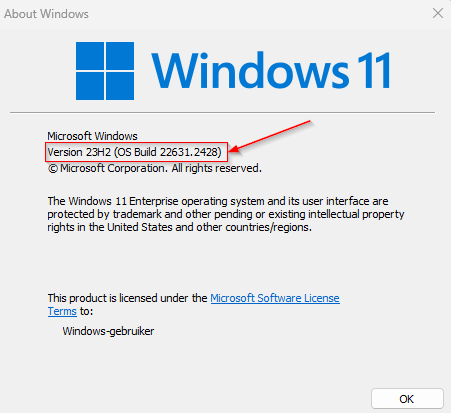
Microsoft Intune Deployment
For managing Windows 11 devices via MDM, Intune is your go-to. Here’s how to release the Windows 11 23H2 update through Intune:
- Navigate to
Devices --> Feature updates for Windows 10 and laterin the Intune portal. - Create a new update profile: select Windows 11, version 23H2 and define your rollout strategy.
- Assign the profile to a group for deployment.
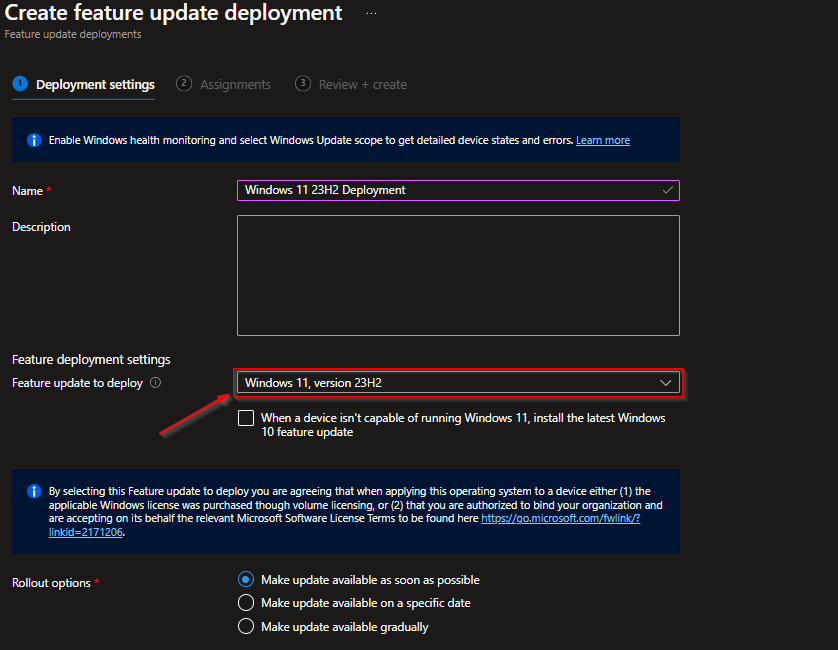
Clients may take up to an hour to receive this update profile before the downloading of the new feature update commences.
With the Windows 11 23H2 Update, anticipate a build number increase to 22631.22631, marking a new chapter for Windows 11.
